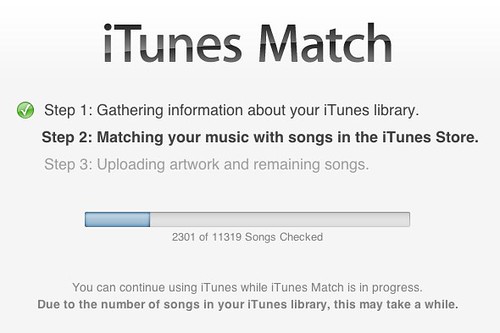My iTunes Match Experience
I am quite fond of the idea of having my whole iTunes library available at work via the (i)Cloud. To this end, I thought I would give the iTunes Match service a spin. For the price of 2 months of Spotify, I can access neglected parts of my music collection from anywhere for a whole year. Furthermore, it’s a one-time opportunity to upgrade some of the lower quality music I’ve picked up over the past couple of decades.
Once you’ve paid the Apple Man, there are three stages through which iTunes will proceed. The main thrust of this post is that the lines between these stages are very blurry.
Stage 1: Gathering information about your library
This one should takes tens of minutes rather than hours, even for a large library.
Stage 2: Matching your music with songs in the iTunes Store
Here we are spending a happy couple of hours trawling through a number of reggae and dub best-ofs and a metric shed-load of Wagner.
Stage 3: Uploading artwork and remaining songs
But what’s this? 50% of my library is being uploaded. Cue initial disappointment. Has 50% failed to match? Will it take a projected 4 days to upload that 50GB half of my library? Fortunately not.
In any event, 9387 of my songs did not require upload, due to being Matched or previously Purchased.
Conclusion
Although iTunes claimed to be uploading 5606 songs, it has actually uploaded about 1000. It could never have uploaded over five thousand song files in the time taken; my broadband has a maximum of 1Mb up and in the evenings this is apparently throttled to 256Kb.
This wouldn’t be a post about an Apple product without idle speculation. It is possible that a kind of audio checksum or waveform is being uploaded to the server for more intensive analysis and that this accounts for the upload numbers.
More on iTunes Match later.