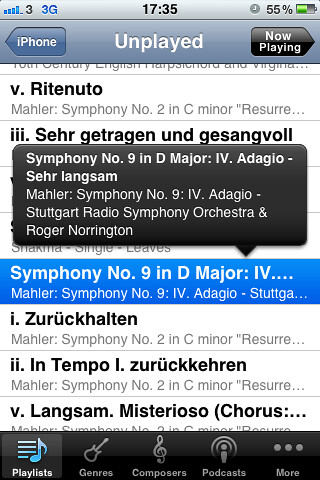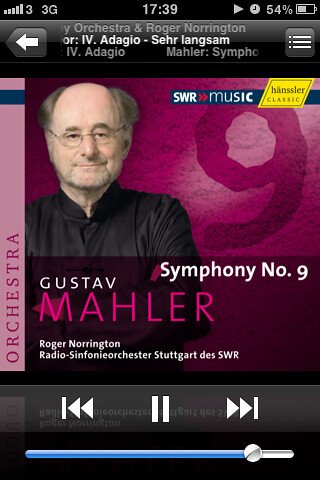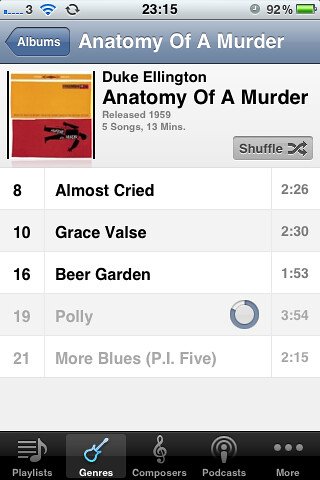New iOS 5 Music.app Features
Apart from the name change from iPod to Music, there have been some significant improvements to the music player in Apple’s latest version of iOS.
Smart Playlist Updating
Firstly, it appears that Smart Playlists actually update in real time on the device. This means that a track on my Unplayed playlist moves into my Recent playlist once I’ve listened to it. I may have been doing something wrong previously but I could never get it to work on my iPhone. It used to work on my non-iOS iPods and I’m glad to see it back. It essentially means I can work through unplayed music across multiple listening sessions without syncing.
Handling Long Metadata Text
If you listen to vast quantities of classical or otherwise pretentious music (as I do), long artist names and track names will be commonplace.
There are two elegant solutions new in iOS 5 that will allow you to differentiate your Bernstein Mahler from your Norrington Mahler (apart from the vibrato of course!).
Tap and hold tracks in a list
Long artist, track or album text on any given track can be viewed in a playlist/album context by simply tapping and holding the track name.
Scrolling long text during playback
Album, track and artist text will scroll until every letter of each line has been shown.
Wireless Sync
Finally, this is what it looks like whilst you’re loading up on Duke over the Wi-Fi.